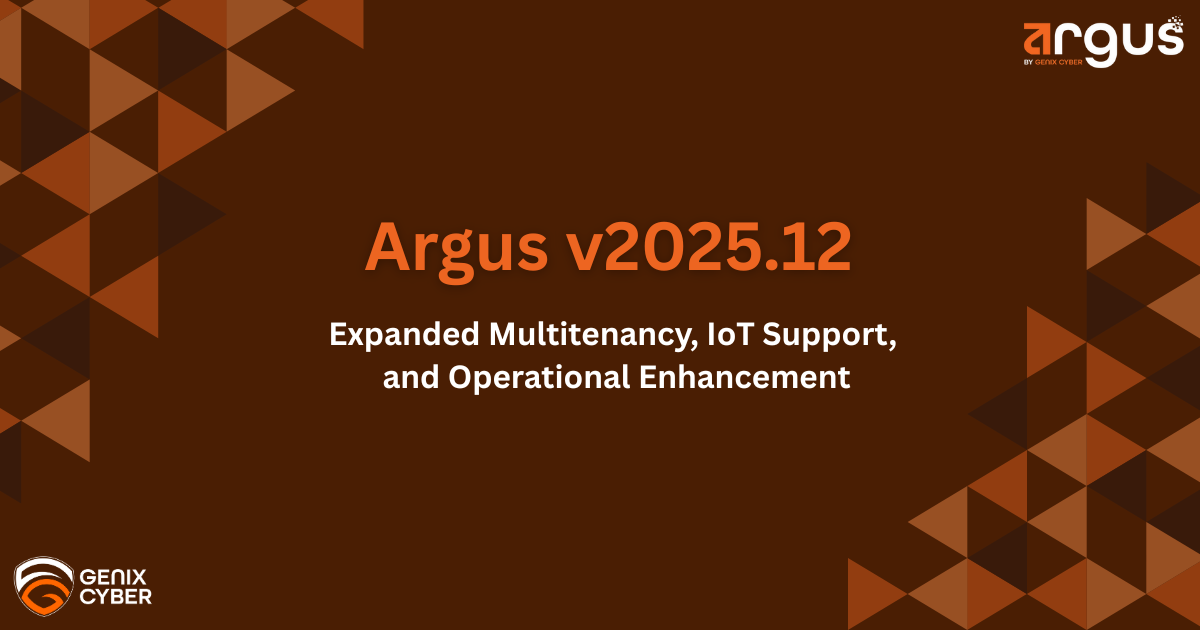A Modern Threat Awareness Guide for Today’s Workforce
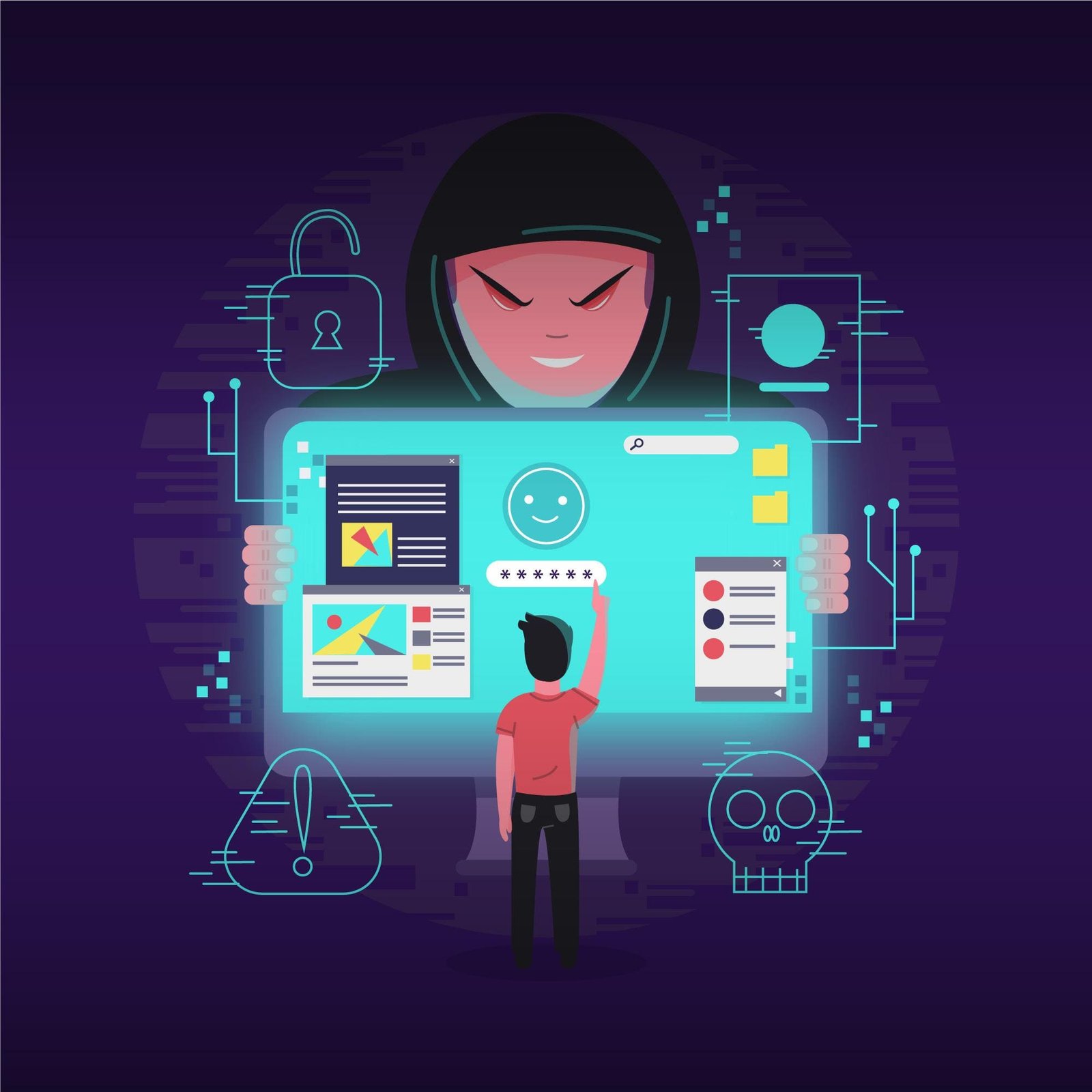
Even the strongest fortress can fall if someone leaves the gate unlocked.
That’s the reality we’re facing in cybersecurity today. You can have the most advanced defenses like firewalls, threat detection systems, and AI-powered protection, but one careless click can unravel it all. Technology builds the walls, sure, but it’s people who guard the gates.
We’ve all heard employees called “the weakest link” in security. But here’s the thing: they can just as easily be the strongest. One moment of awareness, that split second where something feels off, can stop a phishing attack, prevent a data breach, or shut down malicious access before it spreads through your entire system.
This guide examines the shifting patterns of digital security risks and explains why human vigilance matters just as much as any sophisticated tool. We’ll walk through practical habits and straightforward actions that help every employee become a line of defense instead of a vulnerability.
Understanding the Cyber Risks Around You
The digital landscape we work in never stops evolving. Each new technology that makes our lives easier also creates fresh opportunities for attackers. Modern hackers aren’t just going after systems anymore; they’re going after people.
One moment of distraction or misplaced trust can open the door to significant breaches.
Here are the top 10 attack types employees most commonly fall for, along with what they mean in simple terms:
- Phishing Emails: Fraudulent messages designed to trick you into revealing information or clicking harmful links.
- Business Email Compromise (BEC): Impersonation of senior staff or vendors to request money or sensitive data.
- Social Media Scams: Fake profiles or messages that lure users into sharing personal or professional information.
- Malicious Attachments: Files that install malware or ransomware once opened.
- Unverified Links: URLs that appear legitimate but redirect to dangerous sites.
- Credential Reuse Attacks: Using stolen passwords from one site to access others.
- Public Wi-Fi Vulnerabilities: Intercepting unencrypted data shared on open networks.
- Deepfake or AI Impersonation Attacks: Realistic voice or video messages mimicking trusted people.
- Fake Software Updates: Prompts to “update” that actually install malicious code.
- USB and Removable Media Attacks: Infected drives that compromise systems when plugged in.
The key principle to remember is that cybersecurity is a shared responsibility. Each employee is a link in the chain. By developing awareness, verifying before acting, and forming secure habits, we collectively create a stronger, safer workplace
How to Identify Suspicious Emails and Messages
Most cyber incidents begin with a message that seems harmless. Attackers are skilled at making their emails look authentic, sometimes copying logos, tone, and language perfectly. Your ability to detect red flags can stop a threat before it spreads.
Warning signs to look out for:
- Unexpected urgency: The message pressures you to act immediately or bypass normal steps.
- Unusual sender details: A familiar name but a slightly altered email address or unfamiliar domain.
- Non-specific salutations: Emails that use “Dear user” or “Dear customer” instead of your real name.
- Suspicious links or attachments: URLs that don’t match the claimed website or attachments you didn’t request.
- Requests for sensitive data: Any email asking for passwords, financial information, or internal credentials.
- Encouragement to ignore procedure: Phrases like “just this once” or “don’t tell anyone yet.”
How to respond safely
- Pause before acting. Attackers rely on speed and distraction.
- Taking 30 seconds to assess can prevent disaster.
- Verify through another channel. If a manager or vendor emails you with an unusual request, call or message them directly to confirm.
- Hover before clicking. Check the full URL that appears when you hover over a link.
- Don’t open unexpected files. Confirm first with the sender.
- Report suspicious messages using your company’s built-in tools or forward them to the security team.
Common Real-World Cyberattack Scenarios Employees Face
Cyberattacks often begin with messages that seem harmless, relying on urgency and trust to trick you. For example:
- An email from “IT Support” asks you to reset your password using a link you have never seen. Clicking it could compromise your account instantly.
- A message appearing to come from your manager requests “urgent client files,” pressuring you to bypass normal procedures.
- You receive a delivery notification for a package you never ordered, prompting unnecessary clicks or downloads.
- A colleague shares a document via LinkedIn, asking you to log in again, which could steal your credentials.
Attackers exploit familiarity and human instincts. The more confident you become in verifying details, questioning inconsistencies, and pausing before acting, the more you reduce risk for yourself and your entire team. Awareness turns everyday interactions into a first line of defense.
Protecting Yourself from AI-Powered Scams
Artificial Intelligence helps defenders stay one step ahead of threats, but it also hands attackers a powerful tool. AI-generated scams can mimic voices, faces, writing styles, and even corporate communication patterns with uncanny precision.
Common forms of AI-Driven scams
- Deepfake video or audio calls that imitate managers or clients requesting urgent actions.
- AI-written phishing emails that match the tone and style of real colleagues.
- Automated social media attacks that target employees using publicly available information.
How to defend yourself:
- Verify unusual requests directly: If your manager, CFO, or IT team contacts you with an unexpected request, call or message them using a known, separate channel. Do not rely on the contact information in the suspicious message.
- Analyze the context carefully: AI scams often create a sense of urgency, authority, or fear. Ask yourself whether the request makes sense and fits the normal workflow.
- Inspect links and attachments thoroughly: Hover over URLs to check the destination, and verify attachments with the sender before opening. Look for subtle misspellings or unusual domains.
- Spot deepfake or video call inconsistencies: Check for unusual pauses, unnatural facial movements, odd lip-syncing, mismatched lighting, or slight audio distortions. If something feels off, treat it with caution and verify through another channel.
- Confirm unusual communications: Even if the message seems legitimate, ask clarifying questions and seek confirmation via trusted methods before taking action.
- Update systems and tools: Ensure operating systems, communication platforms, and security software are patched and current, as many AI scams exploit outdated vulnerabilities.
- Report suspicious activity immediately: Prompt reporting gives your security team the best chance to contain threats before they escalate. Include screenshots, message headers, or call recordings if possible.
Even when these attacks seem flawless, awareness remains your strongest defense. Pausing to question unusual requests and verifying through trusted channels can prevent costly mistakes, protect sensitive information, and save your organization hours of recovery time.
Protecting Your Passwords and Accounts
Even with advanced cybersecurity tools, passwords remain the first line of defense and often the easiest target for attackers. Weak, reused, or compromised passwords are a favorite entry point for cybercriminals, and yet managing them effectively is one of the simplest steps employees can take to protect both themselves and their organization.
Password Best Practices
- Use unique passwords for every account. Avoid reusing the same password across multiple systems. If one account is compromised, attackers could gain access to others.
- Favor long, memorable passphrases over complex symbols. Combine multiple unrelated words into a phrase that is easy to remember but difficult for attackers to guess. For example, SunsetCoffeeTrain42 is both strong and memorable.
- Avoid personal or easily guessable information. Birthdays, names, or common words can be predictable and vulnerable to attacks.
- Enable multi-factor authentication (MFA). Adding a second verification step such as a text code, authenticator app, or biometric check greatly reduces the risk of unauthorized access.
- Update critical passwords regularly. Even strong passwords can be exposed in data breaches. Refreshing them periodically helps limit exposure.
Additional Account Protection Tips
- Use a reliable password manager to generate and securely store strong credentials.
- Monitor login activity for any unusual access attempts or unfamiliar devices.
- Be cautious with single sign-on accounts, as a compromise in one place could affect multiple services.
- Never share passwords via email or chat even with colleagues.
Everyday Scenarios That Require Action
Attackers often provide subtle signs before attempting full-scale access. Examples include:
- Receiving a notification that your password may have been exposed in a breach.
- Being prompted to reset your password because of unusual activity on your account.
- Alerts of login attempts from unfamiliar countries, devices, or applications.
These are not just alerts but opportunities to act quickly. Change your password, enable multi-factor authentication, and report the incident to your security team immediately. Simple, consistent practices like these turn everyday account management into a strong defense against cyber threats.
Securing Devices, Networks, and Remote Work Environments
Work is no longer confined to a traditional office. Employees access sensitive systems from homes, airports, cafés, and other shared networks. While this flexibility boosts productivity, it also widens the threat landscape. Every device and connection becomes a potential entry point for attackers, making vigilance essential.
Device Security Checklist
- Keep devices updated with the latest security patches to close vulnerabilities before attackers can exploit them.
- Use strong passwords or biometric locks for every device to prevent unauthorized access.
- Install software only from trusted sources to reduce the risk of malware infections.
- Encrypt sensitive data stored locally or in the cloud to protect it if a device is lost or stolen.
- Set automatic screen locks for idle devices to prevent unauthorized physical access.
Network Safety Reminders
- Use secure and trusted Wi-Fi networks whenever possible to reduce exposure to attackers.
- Connect through a company-approved VPN when working remotely to encrypt your traffic.
- Avoid public charging stations or USB ports, which could be used to install malware.
- Secure IoT devices at home, such as smart speakers and cameras, with strong passwords and regular firmware updates.
Bring Your Own Device (BYOD) Best Practices
- Ensure personal devices meet company security standards before accessing corporate data.
- Keep work and personal data separate to minimize the impact of potential breaches.
- Install antivirus and endpoint protection to detect and prevent threats.
- Follow corporate policies for data handling and storage consistently.
Convenience should never come at the cost of security. With the right precautions, remote work can remain flexible, productive, and secure.
Responding Quickly if You Fall for a Scam
Even experienced professionals can make mistakes. Cybercriminals design attacks to exploit distraction, urgency, or curiosity. If you suspect that you have been targeted, it is essential to act immediately and follow a structured approach to minimize potential damage.
Immediate Actions
- Disconnect from the network immediately to prevent the attack from spreading to other devices or systems.
- Inform your security team right away and provide all relevant details, including suspicious emails, attachments, links, or messages. This allows the team to respond quickly and investigate further.
- Change passwords for the affected accounts and any other accounts that might use the same credentials. Strong, unique passwords reduce the chances of repeated compromise.
- Monitor your accounts for unusual activity such as unauthorized logins, unexpected changes, or unfamiliar transactions. Detecting anomalies early can prevent further harm.
- Do not delete files or attempt to fix the issue yourself, as this can interfere with forensic investigations. Always follow the guidance provided by your IT or security team to ensure proper remediation.
After the Incident
- Falling for a scam does not mean you have failed. Attacks are constantly evolving, and every experience provides an opportunity to improve awareness.
- Follow all internal reporting procedures to help the organization respond effectively and prevent similar incidents in the future.
- Take time to reflect on what triggered the mistake. Understanding whether urgency, curiosity, or misplaced trust played a role can help you avoid similar situations.
- Participate in refresher training, security drills, or awareness programs to strengthen your ability to recognize threats.
- Prompt and transparent reporting allows your organization to contain damage quickly, secure vulnerable systems, and improve overall security practices.
Everyday Cybersecurity Habits That Work
Good security is not about memorizing complex rules. It is about consistent, intentional actions performed every day that collectively create a strong, invisible shield around your organization.
Core Habits for Every Employee
- Stop and assess any link or attachment before clicking or opening. Phishing attacks often rely on curiosity or urgency to trick users into making mistakes.
- Verify unusual requests before taking any action, even if they appear to come from a trusted colleague or manager. Confirming through another channel can prevent fraud or data breaches.
- Keep all systems and software updated to the latest versions. Updates often include critical security patches that prevent attackers from exploiting vulnerabilities.
- Use strong authentication practices and enable multi-factor authentication wherever possible. These steps add extra layers of protection to your accounts and data.
- Lock your devices whenever they are unattended. This simple habit prevents unauthorized access and protects sensitive information.
- Avoid using public Wi-Fi for work tasks that involve sensitive data. Public networks are often insecure and can be exploited by attackers to intercept communications.
- Back up important data regularly. Regular backups protect against data loss from ransomware attacks or accidental deletions.
- Report any suspicious activity to your security team immediately. Quick reporting allows early intervention and reduces potential impact.
- Keep learning about emerging threats, scams, and best practices. Awareness and continuous learning are key to staying ahead of attackers.
When these habits are practiced consistently across an organization, they create a resilient security culture. Every pause, verification, and report contributes to a safer environment for everyone.
Conclusion
Cybersecurity is not something you complete once and forget. It is a continuous practice that grows stronger when everyone stays alert, consistent, and accountable. Every action matters. Whether you click a link, share a file, download a program, or verify a request, your choices directly influence the safety of your organization. Taking a moment to pause, ask questions, or report something unusual can prevent small mistakes from becoming major problems.
Security is as much about your mindset as it is about technology. Staying calm under pressure, thinking carefully before acting, and understanding your role in protecting information are what make a real difference. Applying the habits in this guide, from spotting scams to managing passwords, securing devices, and reporting issues promptly, helps create an environment where trust and vigilance become second nature.
Make cybersecurity part of your daily routine, not an extra task. Organizations that stay safe are those where awareness is instinctive and every employee knows that keeping systems secure starts with their own decisions.A Modern Threat Awareness Guide for Today’s Workforce
Table of Contents
Discover The Latest Blog Articles
MITRE ATT&CK Evaluations What They Really Show About Security
MITRE ATT&CK Evaluations What They Really Show About Security When most executives hear “MITRE...
The Low Hanging Fruits for Hackers in 2026
The Low Hanging Fruits for Hackers in 2026 When the fruit hangs low, no...
Argus v2025.12 – Expanded Multitenancy, IoT Support, and Operational Enhancements
Argus v2025.12 – Expanded Multitenancy, IoT Support, and Operational Enhancements We are pleased to...